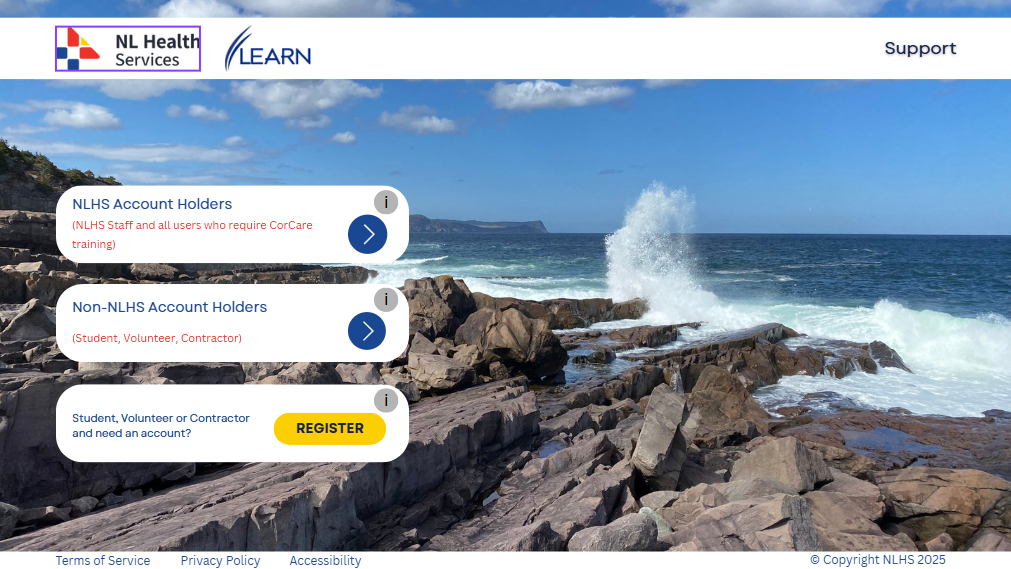Welcome to your new Learn sign in page.
Below is a screenshot of the new LMS – LEARN sign in screen, for all zones of NLHS.
If you are an NLHS Account Holder which means you are internal/Staff/employee of NLHS. There is a new single sign on process. What this means is If you are already logged into any NLHS computer system, like your email, while at work or remotely, you will bypass this initial log on page and be brought directly to your dashboard once you click on the learn link. If you are not logged onto any NLHS system then you will see this screen. Here you will enter the same username and password you use for all NLHS computer sign on.
If you are a NON-NLHS account holder which are students, volunteers or Contractors, you will need to use the username and password that you have used in the past
If you are a NEW Student, Volunteer or Contractor and need an account. You will need to click on the yellow register button and MORE OPTIONS to apply for a learn account and click on and wait for approval by system administrators. Someone from admin will contact you to verify your account
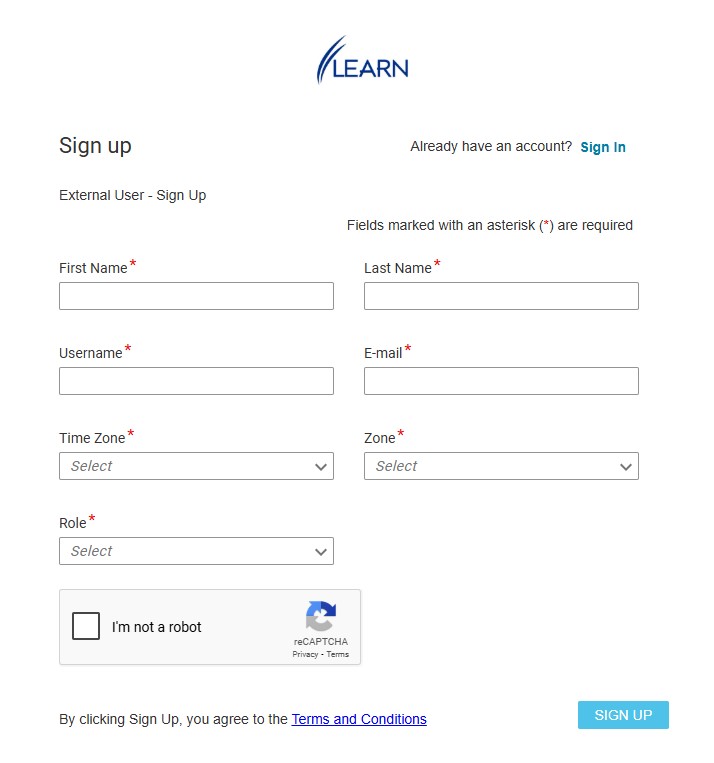
New external accounts please complete all required fields